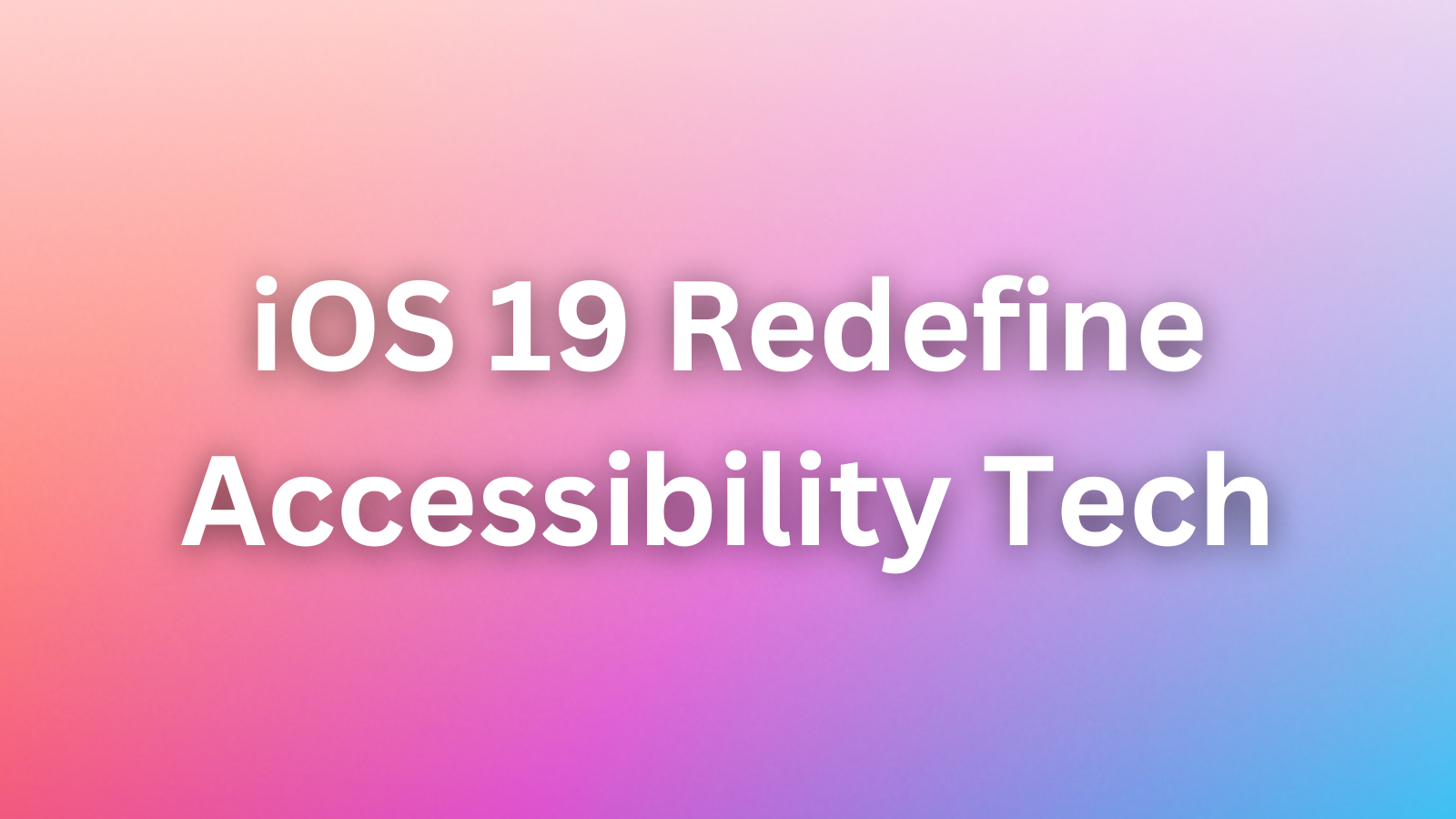Is Your iPhone Secretly a Swiss Army Knife of Hidden Features?

Your $1,000 iPhone is packed with tools you’ve never used—here’s how to unlock its full potential.
Since 2007, the iPhone has evolved from a communication device to a pocket-sized powerhouse. Yet many of us barely scratch the surface of its capabilities. With top-tier models now costing over $1,000, it’s time to explore the hidden gems buried in iOS. From silencing chaos to automating your life, here’s how to make your iPhone earn its keep. Let’s dive in.
📱 The Underutilization Problem: Why We’re Wasting Our iPhones
- Price vs. Awareness: iPhones now cost up to $1,600 (Pro Max models), yet 65% of users don’t explore features beyond calls and social apps.
- Software Overload: Apple adds ~20 new iOS features annually, but many get lost in Settings menus.
- Tab Hoarding Epidemic: 43% of Safari users have 50+ open tabs, creating digital clutter that drains focus.
✅ Apple’s Hidden Solutions: 4 Features That’ll Blow Your Mind
1. 🤖 Shortcut Automations: Your Phone on Autopilot
- ✅ What it does: Automate tasks like silencing notifications during workouts or sending location-based alerts.
- ✅ How to use it: Open the Shortcuts app → tap Automation → create custom triggers (e.g., “Turn on Do Not Disturb when Netflix opens”).
- ✅ Pro tip: Set daily wallpaper changes to keep your home screen fresh.
2. 🔇 Voice Isolation: Noise Cancellation for Real Life
- ✅ What it does: Mutes background noise (sirens, barking dogs) during calls—even on regular phone calls.
- ✅ How to use it: Swipe down Control Center mid-call → tap Mic Mode → select Voice Isolation.
- ✅ Pro tip: Works on FaceTime for crystal-clear group chats in noisy cafes.
3. 🧹 Safari Tab Auto-Cleaner: Declutter in One Tap
- ✅ What it does: Automatically closes old Safari tabs daily/weekly/monthly.
- ✅ How to use it: Settings → Safari → Close Tabs → choose timeframe.
- ✅ Pro tip: Pair with “Open New Tab in Background” to research without tab overload.
4. 🌊 Built-In White Noise Machine: Instant Zen Mode
- ✅ What it does: Plays rain, ocean, or dark noise tracks that loop seamlessly—no app required.
- ✅ How to use it: Settings → Accessibility → Audio/Visual → Background Sounds.
- ✅ Pro tip: Enable “Play in Background” to layer rain sounds over Spotify playlists.

⚠️ The Catch: Why These Features Stay Hidden
- 🚧 Buried Menus: Voice Isolation requires 3 swipes mid-call—not intuitive during urgent calls.
- 🚧 Automation Learning Curve: Shortcuts’ interface overwhelms casual users with tech terms like “HTTP Get.”
- 🚧 Overstimulation Paradox: Background Sounds are under Accessibility, implying they’re only for special needs.
🚀 Final Verdict: Your iPhone Just Got a Free Upgrade
These features won’t make your iPhone cheaper, but they’ll make it smarter. If you:
✅ Master 1 automation (e.g., auto-silence at work)
✅ Use Voice Isolation weekly
✅ Enable tab cleanup
...you’ll reclaim hours annually and reduce digital stress. The real question: With tools this powerful hidden in plain sight, why isn’t Apple shouting about them? Maybe they’re too busy designing the $2,000 iPhone 16. What’s your favorite hidden iPhone hack?
Let us know on X (Former Twitter)
Sources: Anadolu. Your iPhone comes with a built-in white noise machine. Here are 3 more cool things you may not know it can do, 2023. https://www.msn.com/en-us/lifestyle/shopping/your-iphone-comes-with-a-built-in-white-noise-machine-here-are-3-more-cool-things-you-may-not-know-it-can-do/ar-AA1DES6A?item=flightsprg-tipsubsc-v1a?loadi